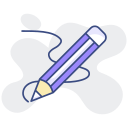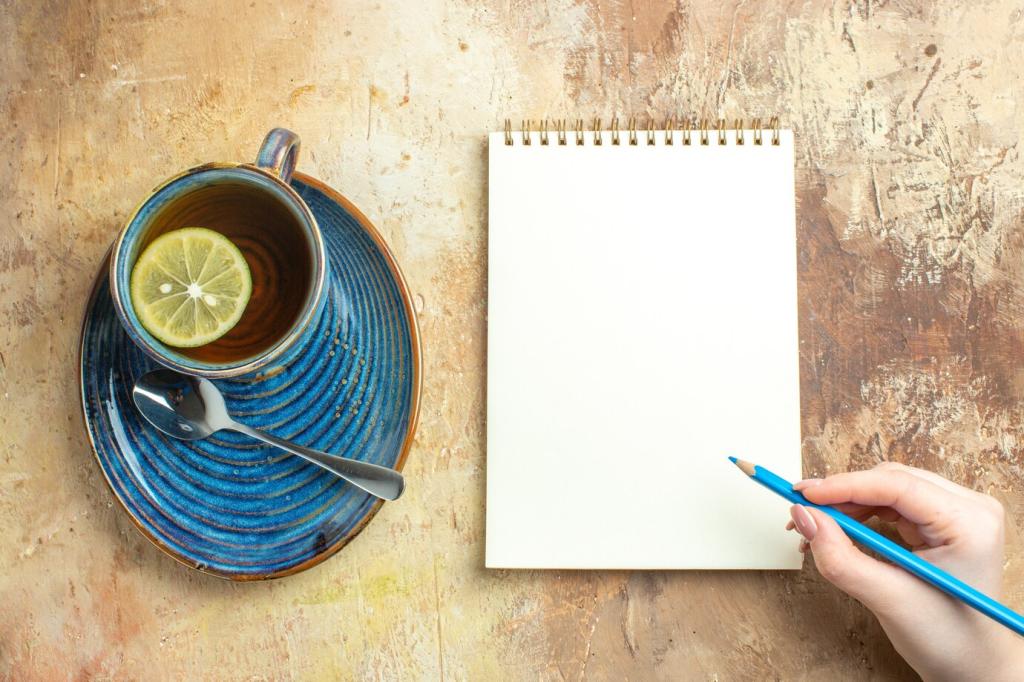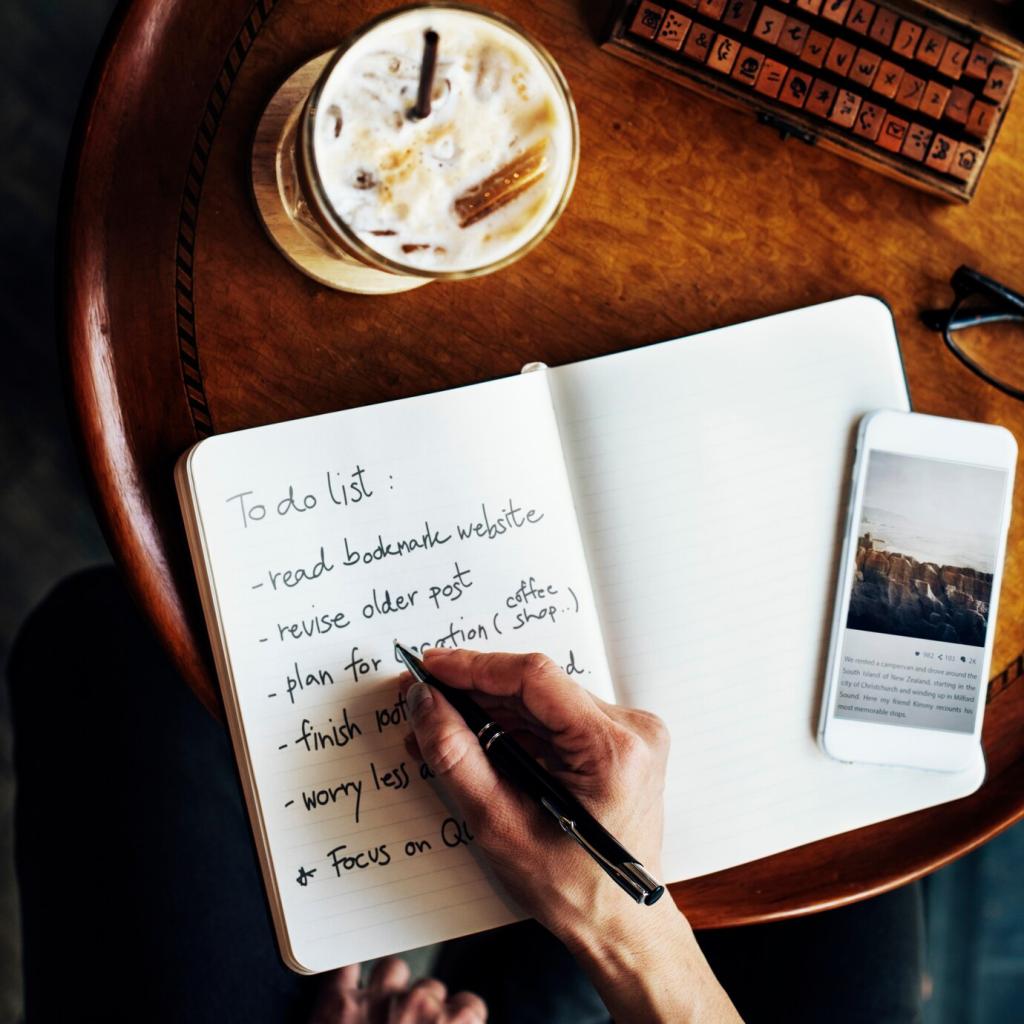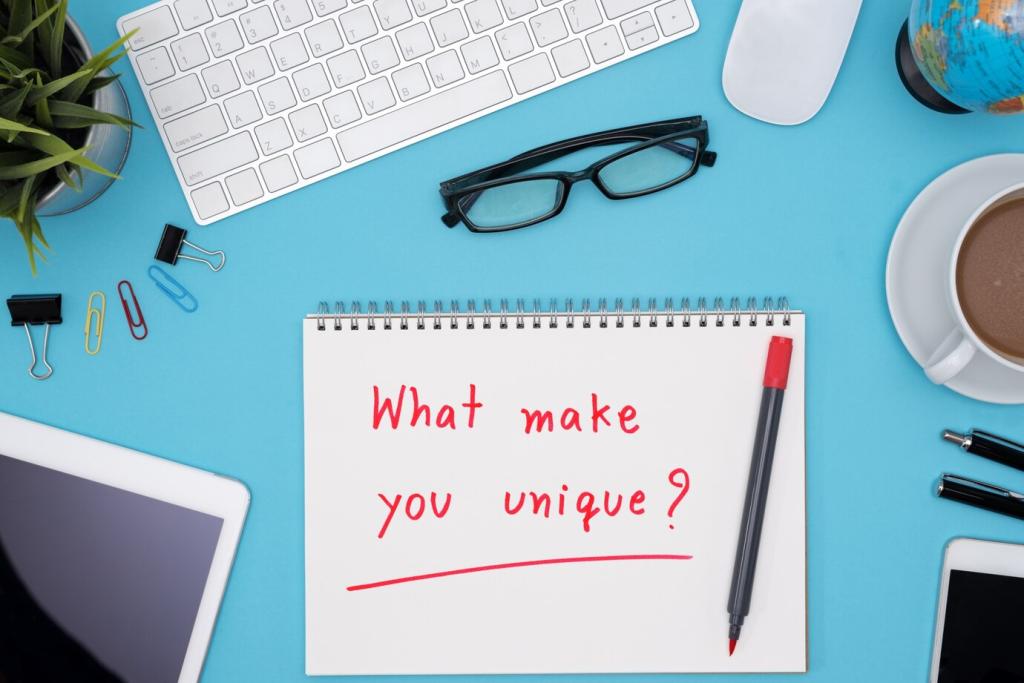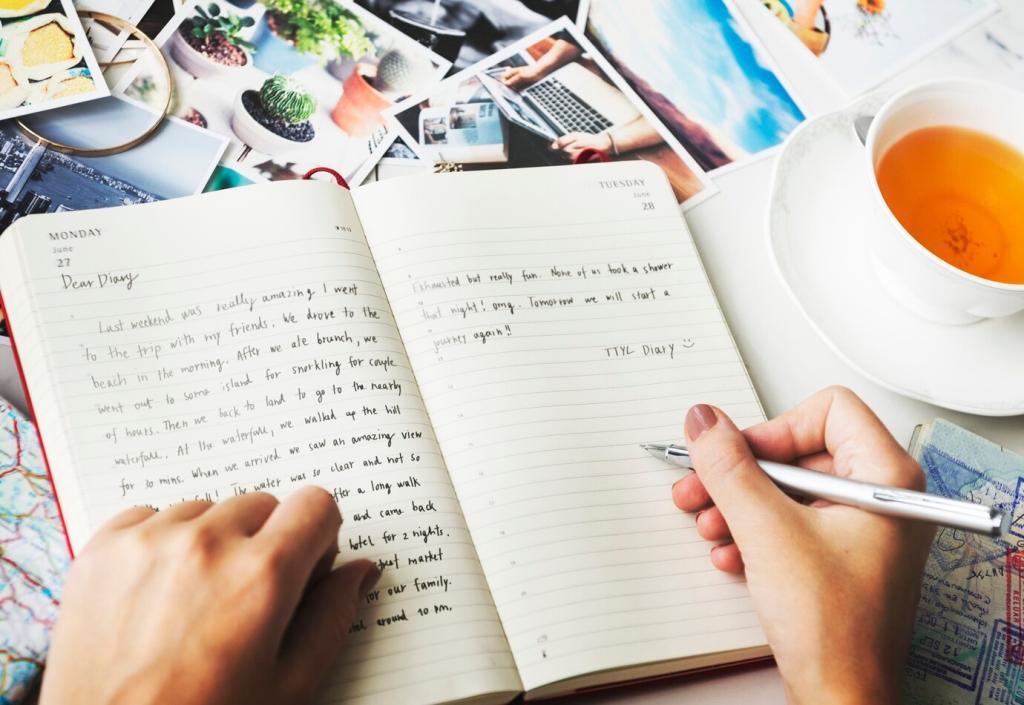Storytelling as Art Direction
Open with a promise, build with tangible detail, resolve with a confident action. This arc guides the eye across sections, making typography feel like scenes and turning scannable content into a satisfying journey.
Storytelling as Art Direction
“Morning light catches the brushed steel handle” beats “Steel handle.” One sentence of sensory context creates reflections, shadows, and scale in the reader’s head, elevating perceived craftsmanship and legitimizing the design’s subtle choices.